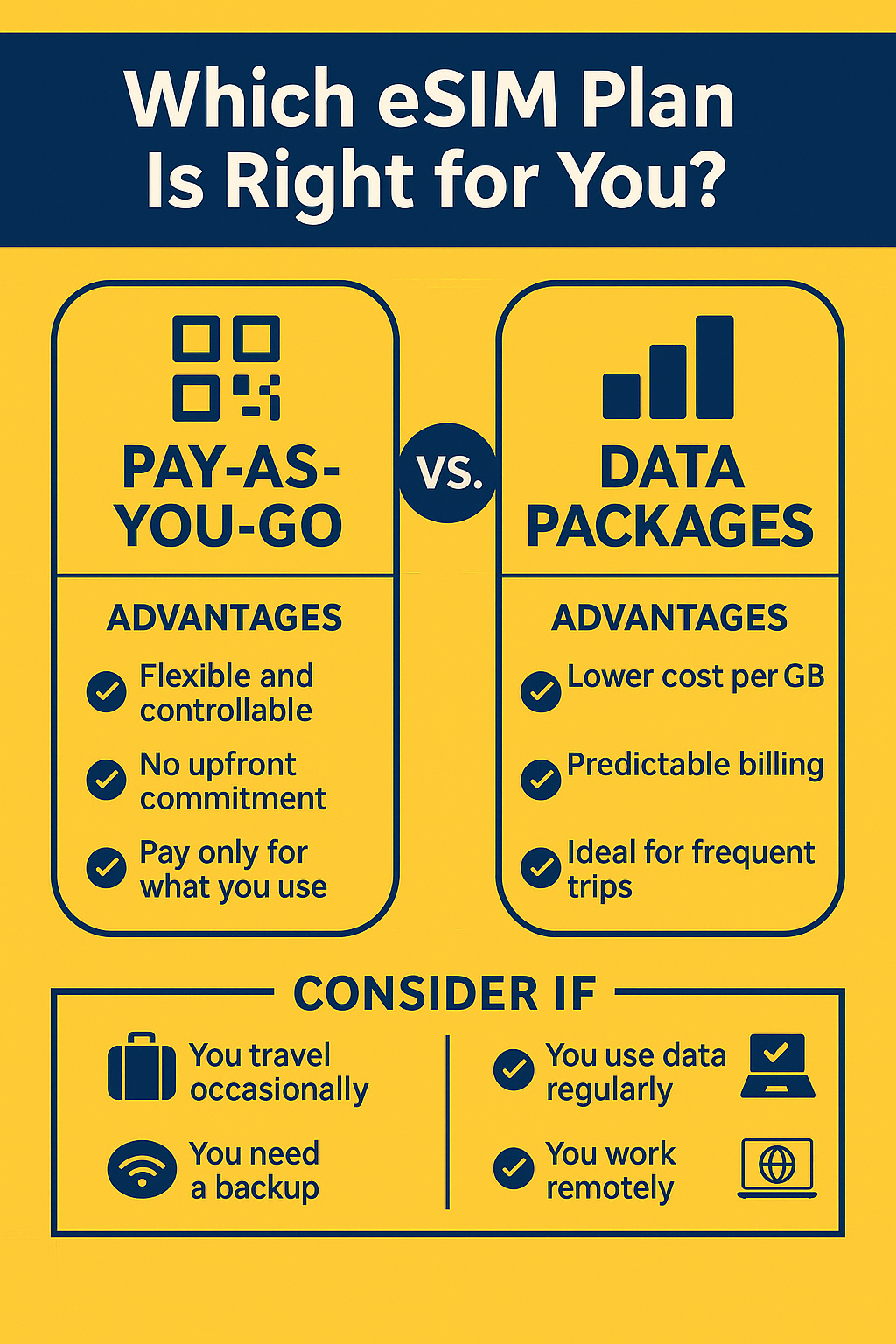Lost luggage, missed trains, last-minute changes, and the quiet power of staying connected
Every traveler collects stories. Some are about beautiful views, incredible meals, and unexpected friendships. Others begin with a sinking feeling. A missed train. A lost bag. A canceled flight. A street sign you can’t read.
In those moments, the difference between stress and control often comes down to one simple thing: cellular signal.
There was a time when being overseas meant being temporarily unreachable. No maps, no ride apps, no instant help. Today, connectivity travels with you. And for many modern travelers, an eSIM has quietly become the difference between chaos and calm.
These are the kinds of real-world survival stories that play out every day. Not dramatic enough for headlines. But important enough to shape how a trip unfolds.
And in each one, a simple data connection turns panic into a plan.
The Missed Train That Didn’t Ruin the Trip
It happens fast. A late taxi. A long line for coffee. One wrong platform. Suddenly, the train you planned your day around is pulling away without you.
You’re in a country where you don’t speak the language, and the station boards flicker with destinations you don’t recognize.
In the past, this moment meant finding an information desk and hoping someone could help. Now, it’s a different kind of response.
Phone out. Data on.
Within minutes:
-
A new route is found on a maps app
-
A later train is booked online
-
A message goes out to the hotel about the delayed arrival
Instead of standing still, you’re moving again. A missed train becomes a detour instead of a disaster.
This is where an eSIM shines. Because your connection doesn’t depend on finding Wi-Fi in a crowded station. It’s already there, ready the moment plans change.
The Lost Luggage That Still Found Its Way Home
Standing at the baggage carousel while it spins and empties is a special kind of suspense. Everyone else leaves. The belt stops. Your bag is nowhere in sight.
Now what?
Without a connection, the process can feel slow and uncertain. But with reliable data, the next steps happen quickly.
Airline apps track the missing bag. Claim forms get filled out online. The hotel address gets sent directly to the airline. Notifications arrive when the bag is located and on its way.
You can even check nearby stores, order a few essentials, and get through the first night without your things.
Luggage gets lost. It’s part of travel. But staying connected means you’re never left guessing what happens next.
The Night Arrival in an Unfamiliar City
Landing in a new country after dark is always a little disorienting. The streets look different. The language sounds different. Even the signs feel unfamiliar.
Now imagine your hotel is across town, public transit is limited at night, and the taxi stand is crowded.
This is when a smartphone becomes your lifeline.
With data ready to go, you can:
-
Open a rideshare app and request a pickup
-
Double-check the hotel address
-
Share your location with someone back home
-
Translate directions if needed
Instead of wandering, you move with purpose. Instead of uncertainty, there’s a clear path from airport to door.
The difference is quiet but powerful. You don’t have to think about whether your phone will connect. It just does.
The Wrong Turn That Turned Into a Better Day
Some of the best travel memories begin with a wrong turn.
But in the moment, it doesn’t feel romantic. You’re in a neighborhood you don’t recognize. The street names don’t match your map. And you’re not sure which way leads back.
This is where instant access to navigation makes all the difference.
With mobile data:
-
You reorient in seconds
-
You find the nearest transit stop
-
You discover a café or landmark you never planned to see
Getting lost stops being stressful and starts becoming part of the experience.
A strong connection doesn’t just help you get un-lost. It helps you explore with confidence.
The Last-Minute Hotel Change
Flights get delayed. Connections get missed. Sometimes the hotel you planned to reach just isn’t reachable anymore.
Instead of arriving exhausted and searching for help, travelers with a steady connection can solve the problem on the spot.
Book a nearby room.
Check reviews.
Confirm availability.
Get directions instantly.
In the space of a few minutes, the night is back on track.
Without signal, this becomes a much longer, more complicated process. With signal, it’s just another quick adjustment.
The Emergency Call Home
Not every travel story is about inconvenience. Sometimes, things get serious.
A sudden illness. A stolen wallet. A situation where you need to reach someone quickly.
In those moments, being connected matters in a deeper way.
You can:
-
Call home through an app like OneSim VoIP
-
Contact your bank immediately
-
Find the nearest clinic or pharmacy
-
Access translation tools to explain what’s happening
It’s not just about data. It’s about reassurance. The ability to reach help, to explain, to solve problems as they happen.
And often, that connection starts the moment your plane lands, thanks to a travel eSIM already installed and ready to work. And with OneSim VoIP you can access SMS and voice. The best thing about OneSim VoIP is that, unlike other VoIP Apps, both sides don’t need to have the app, you can even call landlines!
The Work Emergency Abroad
For digital nomads and business travelers, the stakes can be even higher.
An urgent email arrives. A client needs a file. A meeting time changes.
When work travels with you, connectivity isn’t optional.
With reliable mobile data, you can:
-
Join a video call from a taxi
-
Send files from a train platform
-
Respond to urgent messages without searching for Wi-Fi
The trip continues, but your responsibilities stay in motion too.
And because an eSIM keeps you connected across countries, you don’t have to think about whether your data will work at the next stop.
The Confidence Factor
All of these moments have one thing in common.
They start with uncertainty. And they end with a solution powered by connection.
That’s the real value of staying connected while traveling. Not just the convenience, but the confidence.
Confidence to try new places.
Confidence to change plans.
Confidence to handle the unexpected.
Because you know that if something goes wrong, your phone is more than a camera. It’s your map, your translator, your booking desk, your safety net.
From “No Bars” to No Panic
The phrase “no bars” used to mean isolation. Silence. Waiting.
Today, the goal is simple: avoid that moment altogether.
A travel eSIM helps make that possible by giving you:
-
Instant connectivity when you land
-
Coverage across multiple countries
-
No need to swap physical SIM cards
-
Reliable access to data when you need it most
It doesn’t make problems disappear. But it makes them manageable.
And that’s the difference between panic and problem-solving.
Travel Will Always Be Unpredictable
That’s part of the magic.
Trains run late. Bags get lost. Plans change. Streets twist. Weather shifts.
But modern travel comes with tools that help you adapt as quickly as the world changes around you.
The ability to pull out your phone and find a solution in seconds can turn the worst moments into stories you laugh about later.
Stories that begin with a problem.
And end with a signal.
Because sometimes, survival on the road doesn’t come from planning every detail.
It comes from knowing that wherever you are, you’re still connected.



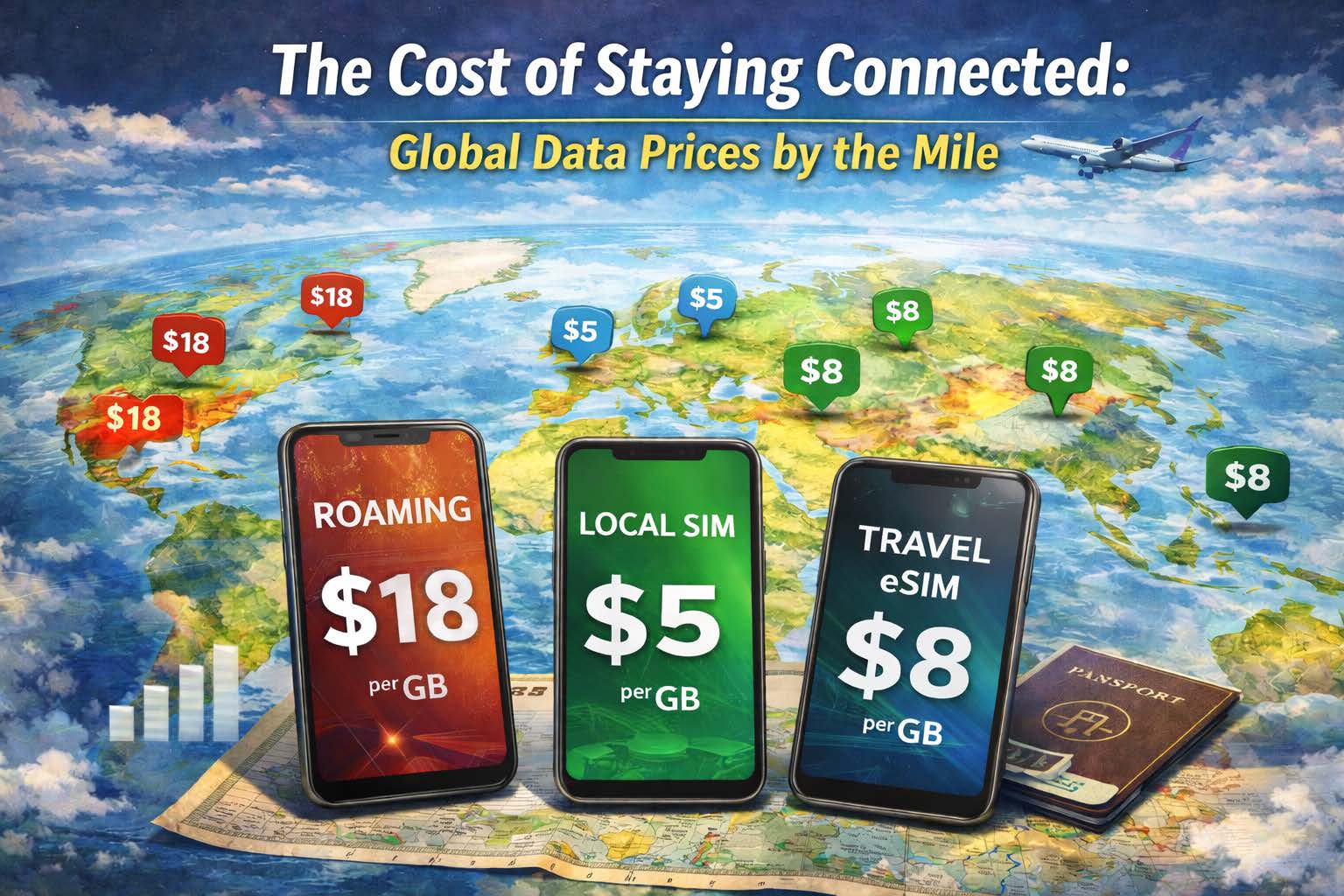


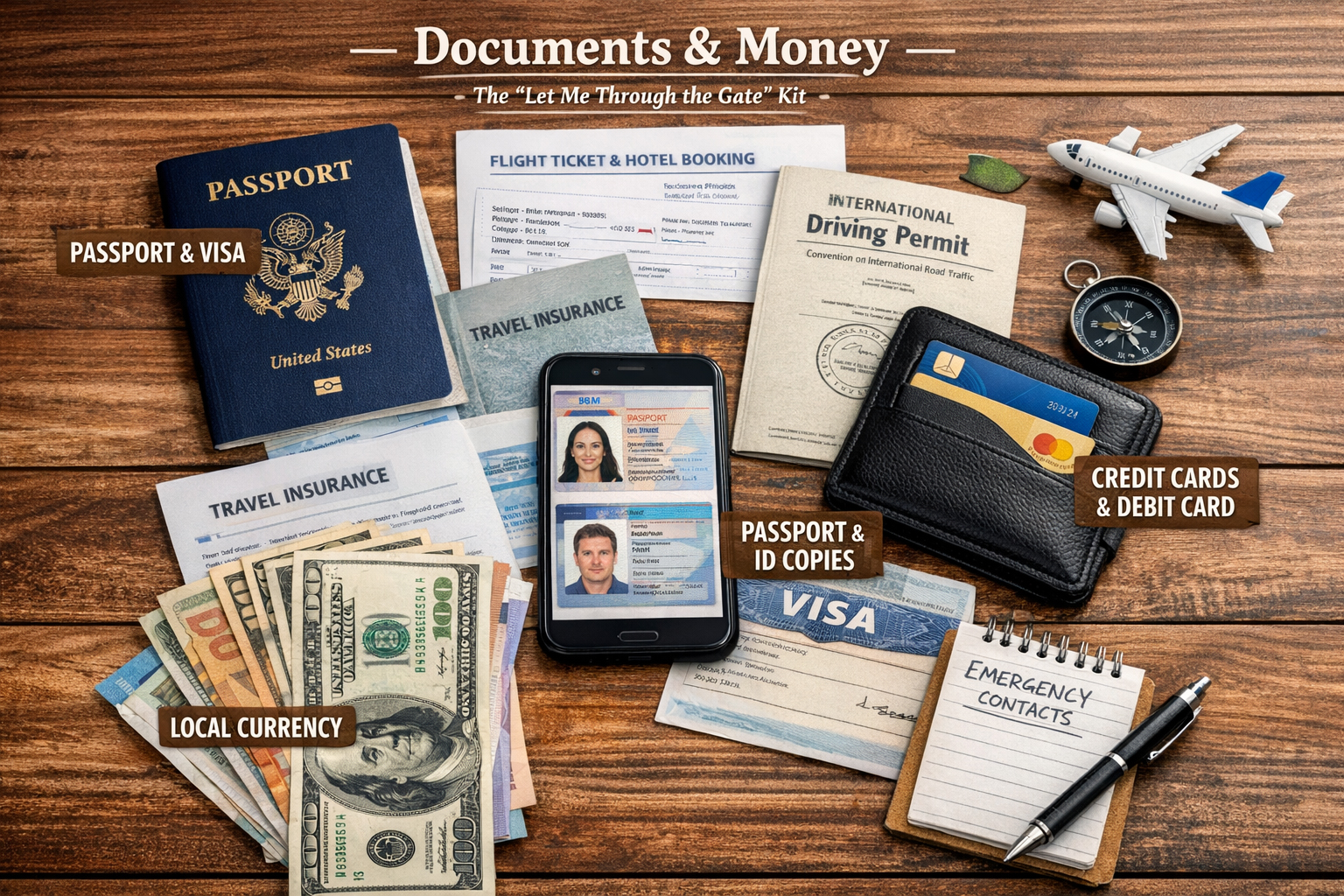
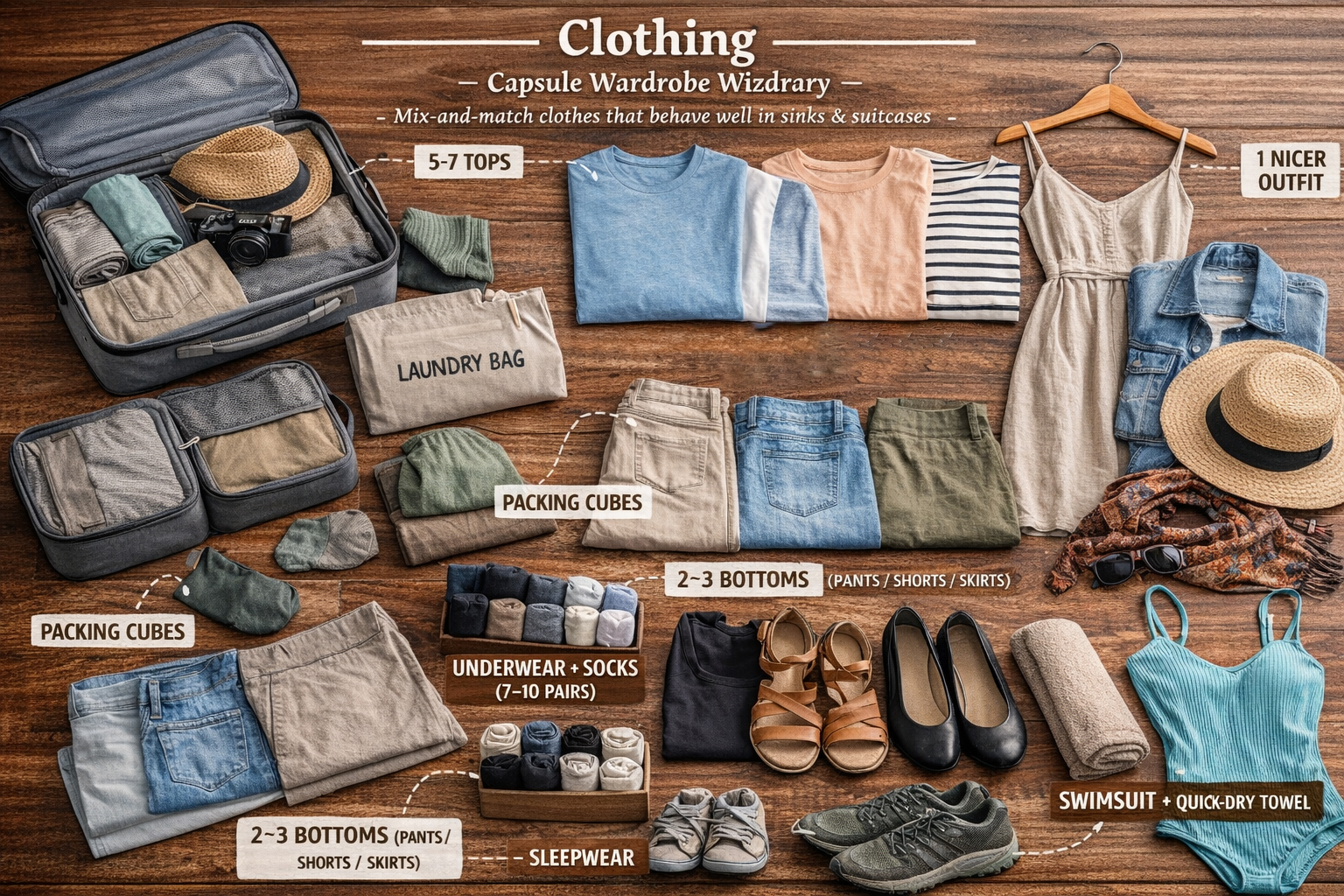


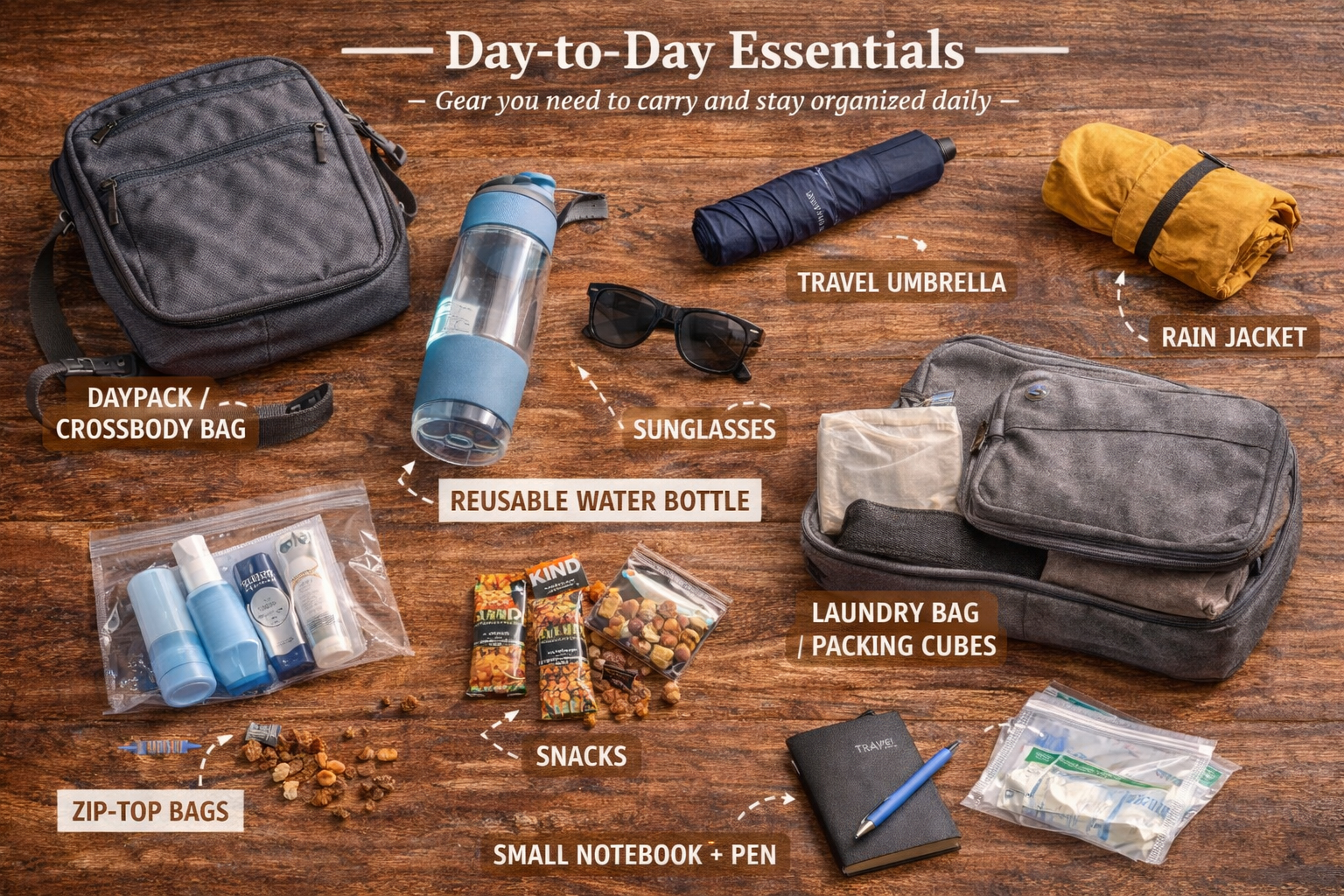




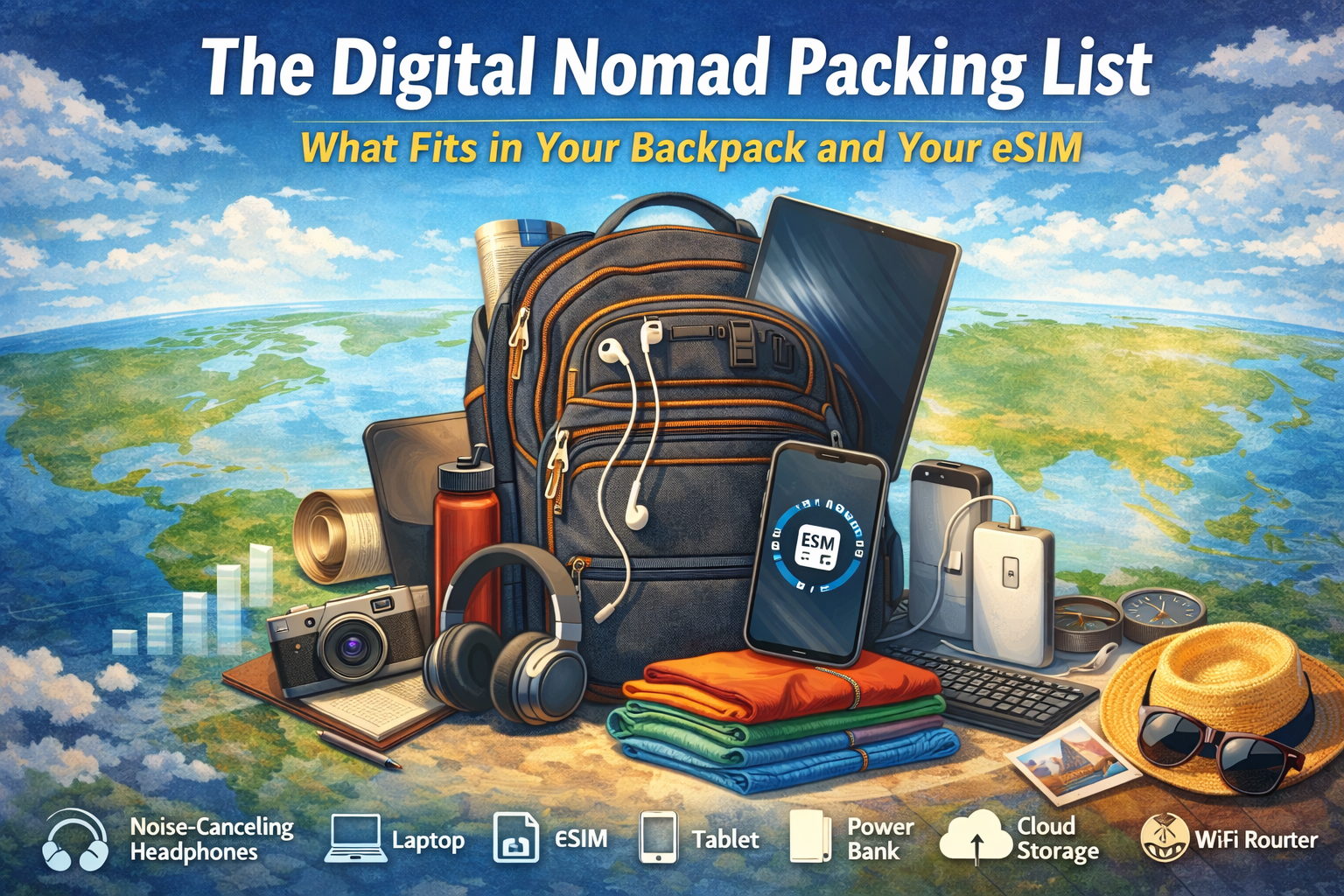
 How a Digital Passport Stamp Trail Keeps You Connected Across Borders
How a Digital Passport Stamp Trail Keeps You Connected Across Borders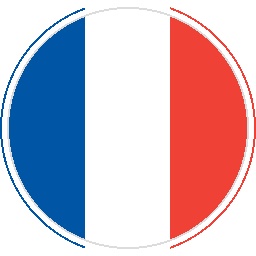 — A Café, a Croissant, and Full Bars
— A Café, a Croissant, and Full Bars Day 2: Belgium — Border Crossings Without the Buffering Wheel
Day 2: Belgium — Border Crossings Without the Buffering Wheel Day 3: Netherlands — Canals, Cloud Storage, and Constant Uptime
Day 3: Netherlands — Canals, Cloud Storage, and Constant Uptime Day 4: Germany — From Autobahn to Underground Signal
Day 4: Germany — From Autobahn to Underground Signal Day 5: Austria — Mountains, Maps, and the Edge of Coverage
Day 5: Austria — Mountains, Maps, and the Edge of Coverage Day 6: Italy — Roaming Without the Roaming Fees
Day 6: Italy — Roaming Without the Roaming Fees Day 7: Switzerland — The Signal Becomes a Souvenir
Day 7: Switzerland — The Signal Becomes a Souvenir
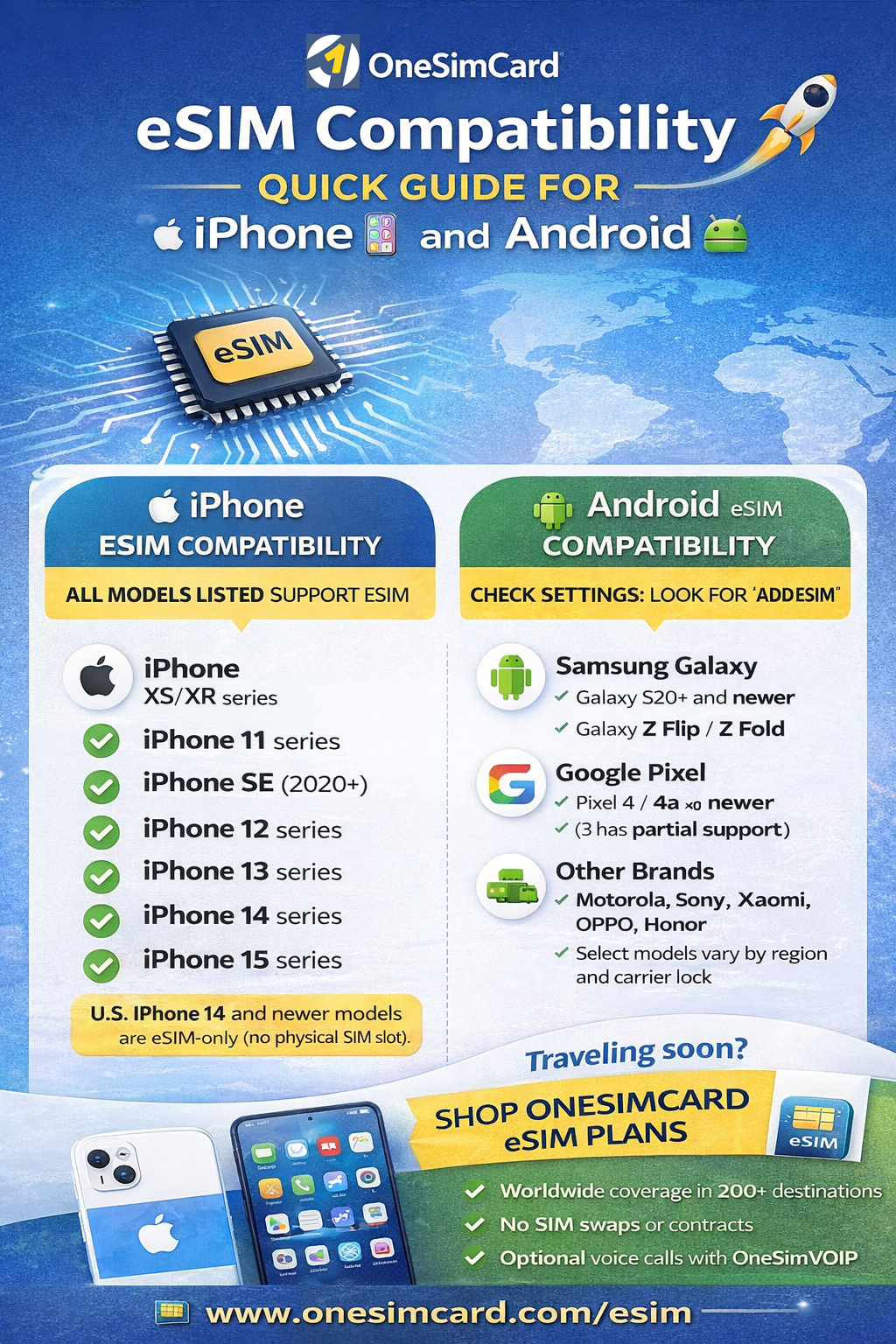

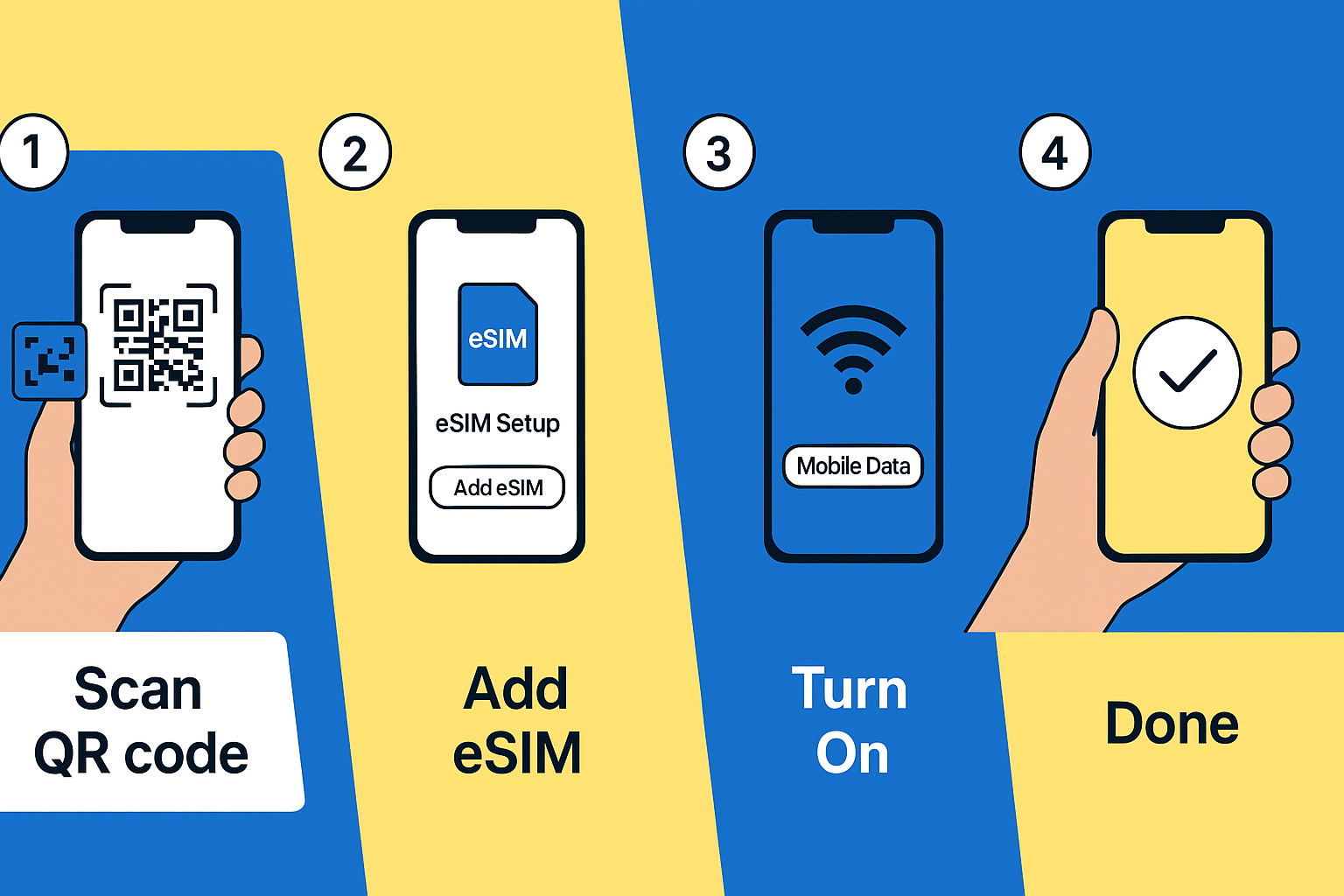

 Myth #1: “eSIMs Make You Easier to Track”
Myth #1: “eSIMs Make You Easier to Track” Myth #2: “eSIMs Are Vulnerable to Hacking”
Myth #2: “eSIMs Are Vulnerable to Hacking” Myth #3: “SIM Swapping Can Still Happen with eSIMs”
Myth #3: “SIM Swapping Can Still Happen with eSIMs”