 eSIMs are the latest “disruption” in the SIM card industry and they have many benefits for users. But how do you know if you are getting the most out of your eSIM’s functionality? We want to share one of the biggest benefits of having an eSIM loaded in your iPhone or Pixel phone – creating a personal hotspot to share your data with other devices.
eSIMs are the latest “disruption” in the SIM card industry and they have many benefits for users. But how do you know if you are getting the most out of your eSIM’s functionality? We want to share one of the biggest benefits of having an eSIM loaded in your iPhone or Pixel phone – creating a personal hotspot to share your data with other devices.
I recently took a trip to Croatia and Slovenia with my wife and I had the OneSimCard international eSIM loaded into my Pixel phone. My wife carries a Samsung 8 and doesn’t have eSIM available. While we were in hotels and other spots with good Wi-Fi connectivity, she and I both took advantage of those connections for our data connection (especially so she could stream her favorite True Crime television shows). However, while we were away from those free Wi-Fi spots, I enabled my Pixel to share its data connection with my wife so we could both take advantage of the 4G internet connection at OneSimCard’s inexpensive international roaming rates. This allowed she and I to both stay connected and never miss a shareable moment with our friends and family at home (or to get directions back to our hotel when we got lost…happens a lot with us!).
Creating a personal hotspot (sometimes also called tethering) your eSIM enabled iPhone or Pixel phone is very simple. Here are the steps for each (NOTE: Make sure you have the OneSimCard eSIM profile turned on):
For iPhone:
- iPhone XS
- iPhone XS Max
- iPhone XR
- iPhone 11
Go to the Settings Menu, then tap “Personal Hotspot”
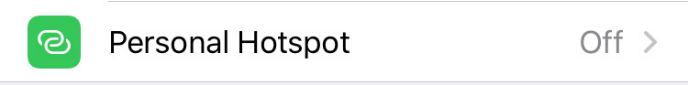
On the next page, turn on “Allow Others to Join”:
Your iPhone is now discoverable by Wi-Fi and all they need is your hotspot password to share your data connection.
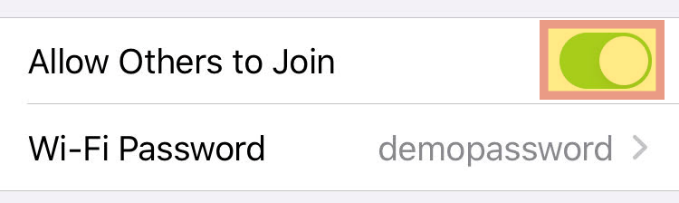
For Pixel Phone:
- Pixel 3a
- Pixel 4
Swipe down from the top of the screen and then top Hotspot:
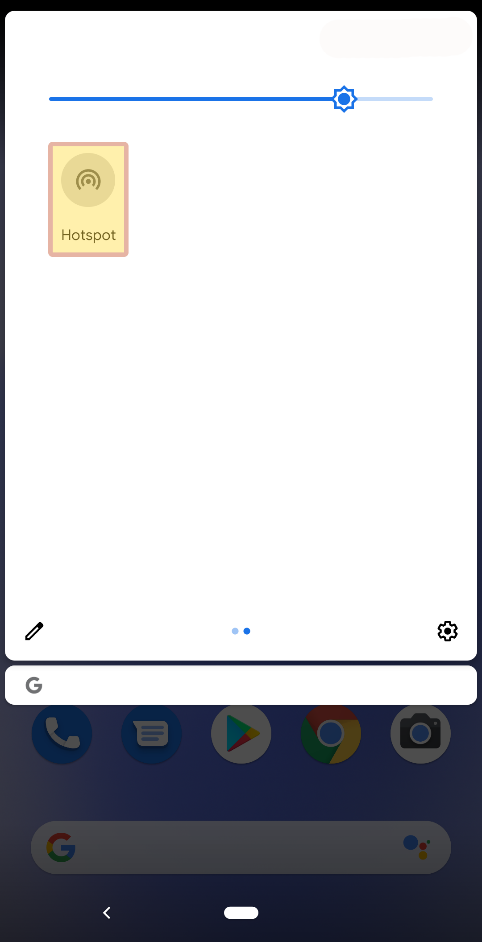
Your Pixel is now discoverable by Wi-Fi and all they need is your hotspot password to share your data connection. You can obtain your hotspot password by holding down on the Hotspot icon for about a second.
Don’t have an eSIM yet? Buy a travel eSIM from OneSimCard today and save.

